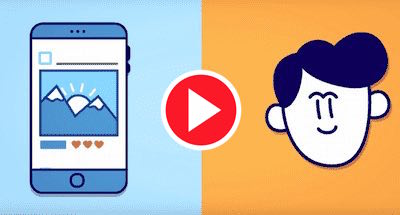What does it mean to you to work with Social Media?
On one hand there is the management of relationships emerging with followers and fans, those who have decided to follow your news. Then there are updates, what you schedule to publish on your social media outlets. Herein lies the essential point: we aren’t talking about improvising, but about managing your outlets using a planned editorial calendar filled with quality content.
An editorial calendar is a plan which allows you to schedule all of your posts on all of your social networks, organized and optimized for each outlet. In managing Facebook, a balance of your own links, interesting news, quotes, images and video is needed. On Twitter the content mix is similar, but the pace of this platform is much faster, requiring constant updating.
In order to have good results, you need reliable sources, good content is needed in order to organize online activity. This is true for all outlets, Facebook Fan Pages, Twitter accounts, blog etc. Organizing your content is not easy, but keeping in mind a few fundamentals you’ll always have something interesting to post.
Useful links for your viewers
Links are among the spectrum of quality content, bringing viewers to pages of your blog or website. Links are indispensable if you’re working on an inbound marketing concept. Facebook, Twitter and other platforms are pivotal when it comes to generating traffic to your pages, and therefore a quintessential resource for converting readers into a potential client.
But how do you find this content? Based on this logic you would need to create the content, and a company blog.
This would solve the lack of content problem: you become the source and you share what you write on your social media outlets. This is a noble path, relying on its own set of mechanisms. More specifically, the links you post on your Facebook page or Twitter feed can’t always be self-referential, you will need to alternate your own links to those of relevant colleagues or other blogs. There are at least two important reasons for this:
- Viewer satisfaction
- Good customer relationships
Your blog isn’t the only source of information for your readers. Therefore, you need to work on content curation: follow others and share what you find useful with your own readers. You don’t need to be the epicenter, actually viewing the work of others, and sharing it will help you develop other friendships. Branching out may lead to new collaborations and partnerships. But where are these sources found?
Manage Feedly, Google Alert and Hootsuite
If you are searching for good sources- and thus for quality content for social media focus on 2 decisive tools. The first is Feedly, the web’s most popular rss feed reader. Feedly allows you to arrange content into easy to read updated files. It allows you to search for and find new publications on your topics of interest. As a result, you can grow your content source library day by day and have constantly updated content for your social media outlets.
Then there’s Hootsuite, a vital necessity for anyone working in the world of social media marketing. There is clear logic behind this reality: with this tool you can set up different feeds linked to Twitter (and other networks) and within these you can track keywords or hashtags, allowing you to follow any updates on your area of interest containing your parameters. In other words, you have a continuous stream of new sources to set up your editorial calendar.
Another fantastic tool for content discovery for social media sharing is Google Alert, with eyes everywhere, it can send you an email anytime something is published on your desired topic based on the keywords you specify. To create an alert, go to the Google Alert homepage and type your keyword(s) and email address. You will get daily emails with a summary of the findings. Another helpful and easy to use tool for news gathering from the web is Spidwit. This tool has already survey thousands of sources, eliminating the annoying part of searching on the web. It searches news and updates for you, pulling from high quality sources based on your areas of interest (ie: food, fashion, technology and more). You can select more than one category of interest and receive daily updates.
Find and create images for social media
Social media isn’t just for link sharing, you can and should post visual content. Posting of visual content is likely to generate greater interest and interaction, more interaction than the posting of a link for instance.
Now the question is: where do you get images for social media? There are two interesting answers. You can download free images from a few different websites that serve this purpose, or you can create images using programs that exist both on and offline.
The first option is simple. Find sites that share openly licensed visuals, using cc licenses, which allows you to use and remix content to suite your needs. Some sites that offer this are Unsplash, Gratisography, Pexel, Pixabay, Picmonkey but you can find notable images with a simple Google search.
You can create your own images to share on social media using specialized graphics software. The most notable being Photoshop and Gimp, a professional suite of image editing. Today, names like Canva are revolutionizing the status-quo. This online application offers its users a series of templates (with preset sizes available for all social media platforms) to create the graphics you need for your blogging and social media marketing.
You can look to Facebook and Twitter, the profiles of these networks and see what you need to do to get the biggest impact for your effort. Then there are Pinterest and Instagram, social media networks reliant on visuals where they are put to the best possible use. Then there’s Tumbler, newsletters, infographics, LinkedIn; whatever you need visually for any of these sites can be found on Canva’s homepage (www.canva.com)
Keep in mind that Spidwit allows you to edit images prior to posting. There is a host of powerful image editing tools to customize images to you need on Spidwit. You can play with sizing, filters and other editing tools. To get a first-hand feel for this tool sign up and see for yourself.
How do you choose quality content for your social media?
In the article you just read I leaned heavily on a key phrase: your social media editorial calendar needs synchronization, but above all good sources that will promote posting of quality contents. You can’t always be the creator for everything you post. Sometimes you need to rely on feeds to discover new articles and tools like Hootsuite to manage updates relevant to your field.
Would you like to add something else? Leave your thoughts in the comments.
Autore: Spidwit Blog Editor
[Spidwit blog] keeps you informed on social media and digital marketing news and trends.
[Spidwit] is the super-easy tool that helps SMEs, professionals and freelancers with the discovery, creation and sharing of quality content on Social Media pages.